How To Login bKash App Without Inserting Registered SIM Card (2022 UPDATE)
Hello friends, Today's post is about the bkash money transfer app in Bangladesh. You must know the bKash app started a registered SIM verification system by SMS for their bKash app users. It means you can't log in to your bKash app without inserting your bKash registered SIM card on the same phone. No doubt it's a very smart security layer.

BUT, the problem is, a lot of users including me use two mobile phones.
So, how can you use your bKash app on another mobile while your bKash registered SIM card installed on another mobile?
Well, Today I am going to share with you how to use bKash app without a SIM card.

BUT, the problem is, a lot of users including me use two mobile phones.
So, how can you use your bKash app on another mobile while your bKash registered SIM card installed on another mobile?
Well, Today I am going to share with you how to use bKash app without a SIM card.
Let's get started...
My Own Genuine Proof:
I have received a lot of comments from my readers saying that this trick doesn't work. Some readers already throw me abusive languages in the comments. For those peoples who don't trust this trick works, I have given the original proof of mine that I am using the bKash app and bKash registered SIM on two different mobiles.
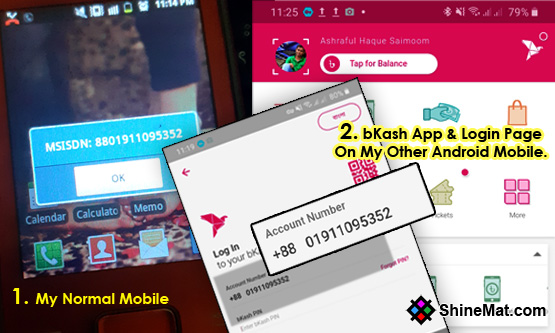
Remember, this trick is not a hacking way and it doesn't harmful for your bKash account.
How To Login bKash App Without Registered SIM Card?
01. First, Insert your bKash registered SIM card in your mobile and download the latest bkash app from the Play store.
02. Open your bKash app and type your bKash number and tap next button. Instantly you will receive an OTP SMS. bKash app will capture it automatically. If not, type it manually from your SMS.
03. After entering OTP successfully you will be asked to enter your bKash account PIN number. Simply type your PIN and login to your bKash account.
04. Now check your bKash balance 3 to 4 times and gently visit other options. If possible, make a short recharge to your mobile phone from the app. I mean just make a transection.
05. After that, simply open your bKash registered SIM card and enter it to your another mobile.
06. Now, login again to your bKash app with your bKash number and PIN only. No OTP will be required.
ALSO READ: 10 Proven Tips To Memorize Study Or Anything
IMPORTANT NOTE:
◉ The bKash registered SIM card must be present at the time of first login on the phone where bKash app is installed.
◉ If the OTP takes time to come, don't worry. OTP will definitely come. So do not resent OTP frequently. Doing so will suddenly send a lot of OTP messages in your inbox or bKash company may hold your account for a period of time.
◉ As, I said before, after login first time with inserting bKash SIM card, make a transection and then remove the SIM card to use bKash app without SIM card.
Hope this simple trick helps. If you found this post is helpful please share and comment below. If you face any problem please tell me below in a comment.
Stay well and Allah Hafez.




