How To See Typed Password In Chrome In Text Mode?
You always see that any types of the password you type in a web browser are hidden and show asterisk password mode. Nowadays all browsers have an Autofill option that saves your login information including website, Username, and Password once you just log in one time to any website.

No doubt, It's a great option but somehow it is a reason to forget your password because of not typing or seeing your password again and again.
Well, today we are going to teach you Two ways to see your previously saved password in the website’s login form and also from your browser’s autofill option.
You can call this trick “Password dots to text Converter”, “Password dot Decoder” or “Unmask password”
NOTE: Remember that this trick will not work if your Chrome browser had not saved your login ID and password in the autofill option for the desired website.
Let's See...
How To Reveal Password Dots In Chrome Browser?
Method 01
01. Open your chrome browser and go to your desire website that requires a login ID and password.
02. Just enter your login ID and you will see the autofill option filled your password automatically.
03. Now select your password. Click the right button – Inspect to open the developer option.
04. On the developer console find the line “input type=password”. Now change the password word to text.
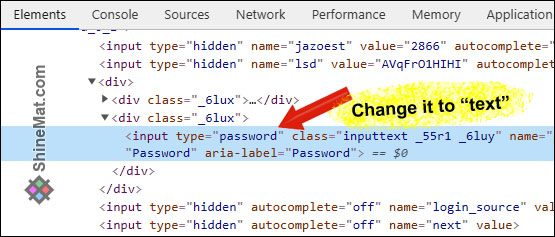
05. Close the Inspect window and see the password box is showing your password in text mode instead of dots.
Method 02
In this method, you don't need to enter your desire website. Just open your Chrome browser – Settings – Autofill – Passwords.
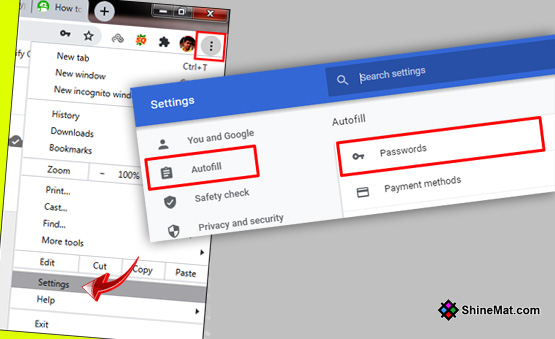
You will see a list of websites that you have selected for autofill login details with Username and Password.
Now click the eye button to see your saved password. (It may ask for the Windows password if asked enter it)

That's all to make the hidden password in readable text.
Hope this helps. If you need any further help please drop a comment below. Kindly like or share this post with your friends on social media. Allah Hafez pals.




