How To Open Flash Drive Without Formatting?
We have already published a post on how to remove write protection from USB drive and today we are going to share with you another post that is something related to the previous topic.
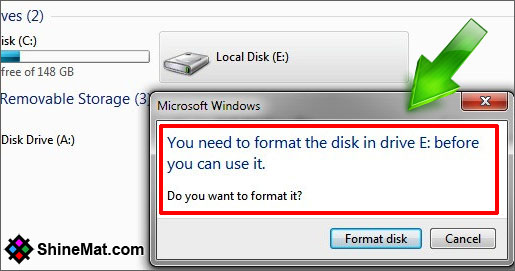
First, let’s see what was the question asked by Santo Paul from India.
Dear friend, Thanks for placing your question on our ShineMat FB page.
So, according to Santo Paul, he is unable to open flash drive without formatting. Here one factor is noted that this problem might happen with your USB flash drive, SD card, HDD or any type of external digital storage. So, this trick will also work on how to fix external hard drive without formatting related queries.
How to Fix: You Need to Format the Disk before You Can Use It error message.
2. Make sure it is detected and showing on My Computer.
3. Now see the drive letter of your USB device. This might be anything such as Removable Disk (H:), (I:), (J:) etc.
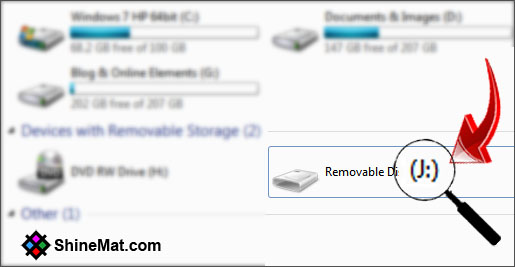
4. Now press Windows key+R to open Run program and type CMD then hit Enter button.
5. In Command Prompt type carefully as shown below.
Make the change of yellow color letter according to your own USB drive letter. I recommend checking the double time the USB drive letter.
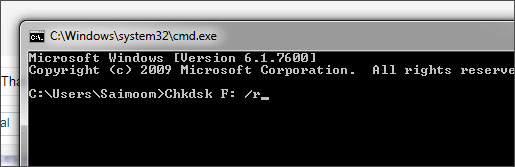
6. After successfully enter the formula in command prompt press Enter button. Now the command prompt will start repairing your USB drive. Just wait until it finished.
Remember, this might take several minutes to hours depending on the size of USB device.
7. After successfully completed you can easily open your USB drive.
If you ever face write-protected problem on your USB drive we recommend reading the following tutorial.
That’s all friends. Hope this helps. If you need any help with how to fix format disk error without formatting or how to fix corrupted hard drive using cmd issue feel free to ask me anytime on our Facebook page as Santo Paul did. Please do let me know if you can open flash drive without formatting in comment below. Stay well every time. Allah Hafez.
SEE ALSO: Easy Way To Break The BIOS Password
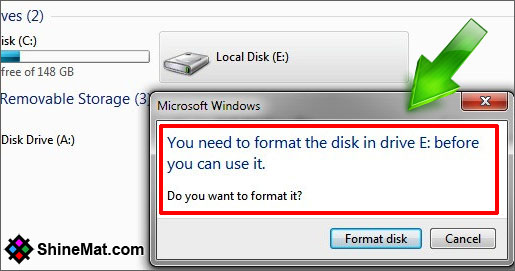
First, let’s see what was the question asked by Santo Paul from India.
“Hey Ashraful, I'm a daily reader of your blog Shinemat. Recently I’ve got a big problem in my external hard disk. Whenever I plug it into my PC and try to open, it says, You need to format the disk in drive H before you can use it. But, if I'll format it I will lose all of my documents in it.
Please help me how can I repair my hard disk without formatting or destroying any documents. Thanks in advance.”
Dear friend, Thanks for placing your question on our ShineMat FB page.
So, according to Santo Paul, he is unable to open flash drive without formatting. Here one factor is noted that this problem might happen with your USB flash drive, SD card, HDD or any type of external digital storage. So, this trick will also work on how to fix external hard drive without formatting related queries.
How to Fix: You Need to Format the Disk before You Can Use It error message.
How To Open Flash Drive Without Formatting?
1. Plug in your USB device in your PC.2. Make sure it is detected and showing on My Computer.
3. Now see the drive letter of your USB device. This might be anything such as Removable Disk (H:), (I:), (J:) etc.
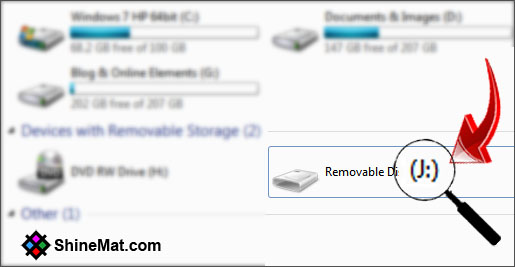
4. Now press Windows key+R to open Run program and type CMD then hit Enter button.
5. In Command Prompt type carefully as shown below.
Chkdsk F: /r
Make the change of yellow color letter according to your own USB drive letter. I recommend checking the double time the USB drive letter.
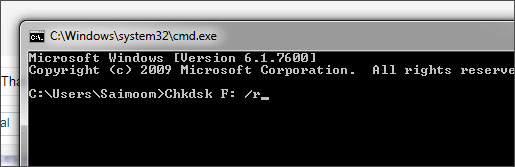
6. After successfully enter the formula in command prompt press Enter button. Now the command prompt will start repairing your USB drive. Just wait until it finished.
Remember, this might take several minutes to hours depending on the size of USB device.
7. After successfully completed you can easily open your USB drive.
If you ever face write-protected problem on your USB drive we recommend reading the following tutorial.
That’s all friends. Hope this helps. If you need any help with how to fix format disk error without formatting or how to fix corrupted hard drive using cmd issue feel free to ask me anytime on our Facebook page as Santo Paul did. Please do let me know if you can open flash drive without formatting in comment below. Stay well every time. Allah Hafez.




